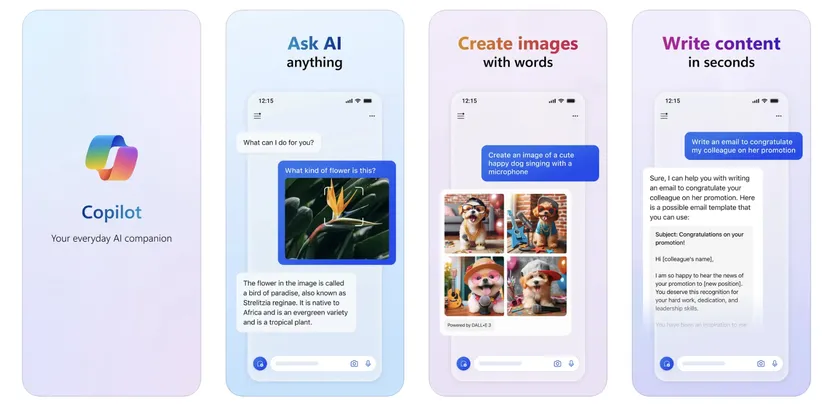Microsoft introduces Copilot app for Apple devices following the release of Android
cackbossbuddy2024-01-18T16:29:28+00:00Microsoft has initiated the rollout of its AI assistant app, Copilot, for Apple devices, making it available for both iPhones and iPads. Powered by OpenAI’s GPT-4 model for text responses and DALL-E 3 for image generation, this expansion follows the app’s previous release for Android devices.
Similar to its Android counterpart, the iOS and iPadOS versions of the Copilot app grant users free access to OpenAI’s GPT-4 model. For image generation, the app leverages OpenAI’s DALL-E 3 model.
According to the App Store listing, the Copilot app for iOS offers a range of functionalities, including drafting emails, composing stories or scripts, summarizing complex texts, translating multilingual content, proofreading, creating personalized travel itineraries, and generating job resumes upon request. In terms of image generation capabilities, the Copilot app excels at curating social media content, developing brand motifs, generating logo designs, creating custom backgrounds, crafting illustrations for books, and visualizing film and video storyboards.
To utilize the Microsoft Copilot app on iOS, users can follow these steps:
1. Download the app from the Apple App Store.
2. Tap on the app icon and review the terms of use and privacy statement.
3. If in agreement, tap on accept and provide the necessary permissions.
4. Sign in using a Microsoft account (or create one if needed) from the sign-in menu in the top left corner.
5. While the Copilot app can be used without signing in, certain responses are limited in the free tier.
6. To employ the GPT-4 model, toggle the switch located at the top of the screen.
7. Initiate a chat by tapping on the chat icon at the bottom.
8. To generate an image using DALL-E 3, prompt the Copilot assistant with a description of the desired image directly in the chat.